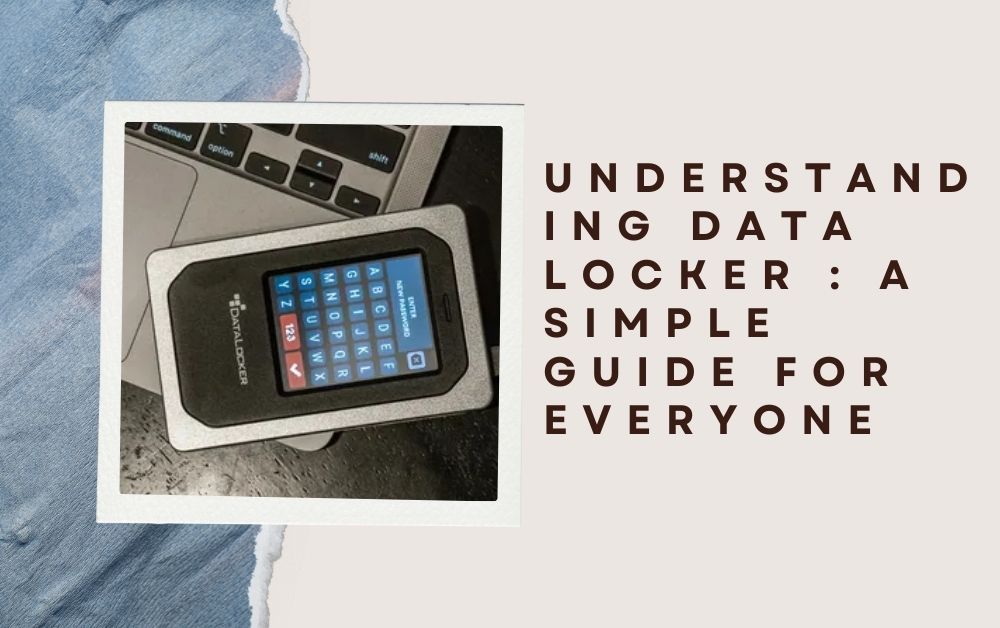In our digital age, data is everywhere. We create, share, and store massive amounts of information daily. But how do we keep this data safe? One effective solution is a “Data Locker” In this blog, we will explore what a Data Locker is, why it is important, how it works, and the benefits it offers. We’ll also look at some practical tips for choosing the right Data Locker for your needs.
What is a Data Locker?
A Data Locker is a secure storage system designed to keep your data safe. Think of it as a high-tech safe for your digital information. It helps protect your files, documents, photos, and any other data from unauthorized access, theft, and loss.
Key Features of a Data Locker
- Security: The primary function of a Data Locker is to provide top-notch security. This includes encryption, password protection, and secure access protocols.
- Accessibility: While it keeps your data secure, a Data Locker also ensures that you can access your information whenever you need it.
- Storage Capacity: Data Lockers come in various sizes, from small storage solutions for individual users to large systems for businesses.
- User-Friendly Interface: A good Data Locker is easy to use, with a simple interface that doesn’t require advanced technical skills.
Why Do You Need a Data Locker?
With the increasing amount of data we handle, the risk of losing important information or having it stolen is higher than ever. Here are some key reasons why you need a Data Locker:
Protect Sensitive Information
Whether it’s personal documents, financial records, or business data, keeping sensitive information secure is crucial. A Data Locker ensures that only authorized individuals can access your
data.
Prevent Data Loss
Data loss can occur due to various reasons such as hardware failures, accidental deletions, or cyber-attacks. A Data Locker provides a backup system that helps in recovering lost data, ensuring that your information is always available.
Compliance with Regulations
For businesses, especially those handling sensitive customer data, complying with data protection regulations is essential. Data Lockers help in meeting these legal requirements by providing a secure storage solution that protects customer information.
Enhance Data Management
Managing large amounts of data can be challenging. A Data Locker helps in organizing your data efficiently, making it easy to locate and access when needed.
How Does a Data Locker Work?
A Data Locker uses a combination of technologies to secure and manage your data. Here’s a simplified breakdown of how it works:
Encryption
Encryption is a process that converts your data into a code to prevent unauthorized access. Only those with the correct decryption key can read the encrypted data. This ensures that even if someone gains access to the Data Locker, they cannot read the data without the key.
Access Controls
Data Lockers use strict access controls to ensure that only authorized users can access the data. This can include password protection, biometric scans (like fingerprints), and two-factor authentication (2FA).
Regular Backups
A good Data Locker will regularly back up your data to prevent loss. In case of any data corruption or loss, you can easily restore your information from these backups.
User-Friendly Interface
Despite the advanced technology behind it, a Data Locker is designed to be user-friendly. This means you don’t need to be a tech expert to use it. Simple interfaces and clear instructions make it easy for anyone to secure their data.
Benefits of Using a Data Locker
Using a Data Locker comes with several benefits that make it a worthwhile investment for both individuals and businesses.
Enhanced Security
The primary benefit of a Data Locker is enhanced security. With features like encryption and access controls, you can rest assured that your data is safe from unauthorized access and cyber threats.
Peace of Mind
Knowing that your important data is secure gives you peace of mind. You don’t have to worry about losing critical information or having it fall into the wrong hands.
Easy Data Management
A Data Locker helps in organizing your data efficiently. You can easily store, retrieve, and manage your files without any hassle.
Compliance and Legal Protection
For businesses, using a Data Locker can help in complying with data protection laws. This not only protects your customers but also shields your business from legal issues and penalties.
Cost-Effective
While there is an initial cost involved in setting up a Data Locker, it can save you money in the long run by preventing data breaches and losses, which can be very costly.
Choosing the Right Data Locker
Selecting the right Data Locker for your needs can seem overwhelming, but it doesn’t have to be. Here are some tips to help you make the right choice:
Assess Your Needs
First, consider what you need the Data Locker for. Are you an individual looking to secure personal files, or a business needing to protect customer data? Understanding your requirements will help narrow down your options.
Evaluate Security Features
Look for a Data Locker that offers strong security features such as encryption, access controls, and regular backups. These are essential for keeping your data safe.
Consider Storage Capacity
Choose a Data Locker with enough storage capacity to meet your needs. It’s better to have a bit more space than you think you’ll need, as data tends to accumulate over time.
User-Friendliness
Make sure the Data Locker is easy to use. A complicated system can be frustrating and may deter you from using it properly.
Check for Customer Support
Good customer support is crucial. If you run into any issues, you’ll want to be able to get help quickly. Look for a Data Locker provider that offers reliable customer service.
Read Reviews
Before making a decision, read reviews from other users. This can give you an idea of the product’s reliability and performance.
Practical Tips for Using a Data Locker
Once you have your Data Locker, here are some practical tips to ensure you get the most out of it:
Regularly Update Your Software
Keep your Data Locker’s software up to date to protect against new security threats. Updates often include patches and enhancements that improve security and performance.
Use Strong Passwords
Use strong, unique passwords for your Data Locker. Avoid using common words or easily guessable information. Consider using a password manager to keep track of your passwords.
Enable Two-Factor Authentication
Two-factor authentication (2FA) adds an extra layer of security. Even if someone gets hold of your password, they won’t be able to access your Data Locker without the second form of verification.
Regularly Back Up Your Data
Even though Data Lockers often have built-in backup systems, it’s a good practice to manually back up your important data periodically. This ensures you have an extra layer of protection.
Educate Yourself
Stay informed about the latest in data security. Understanding the basics of how data protection works can help you make better decisions and use your Data Locker more effectively.
Conclusion
In today’s digital world, keeping your data secure is more important than ever. A Data Locker provides a reliable and efficient way to protect your information from unauthorized access and data loss. By understanding what a Data Locker is, why you need one, and how to choose the right one, you can take significant steps towards safeguarding your valuable data. Follow the practical tips provided to ensure you use your Data Locker effectively, giving you peace of mind and enhanced data security.