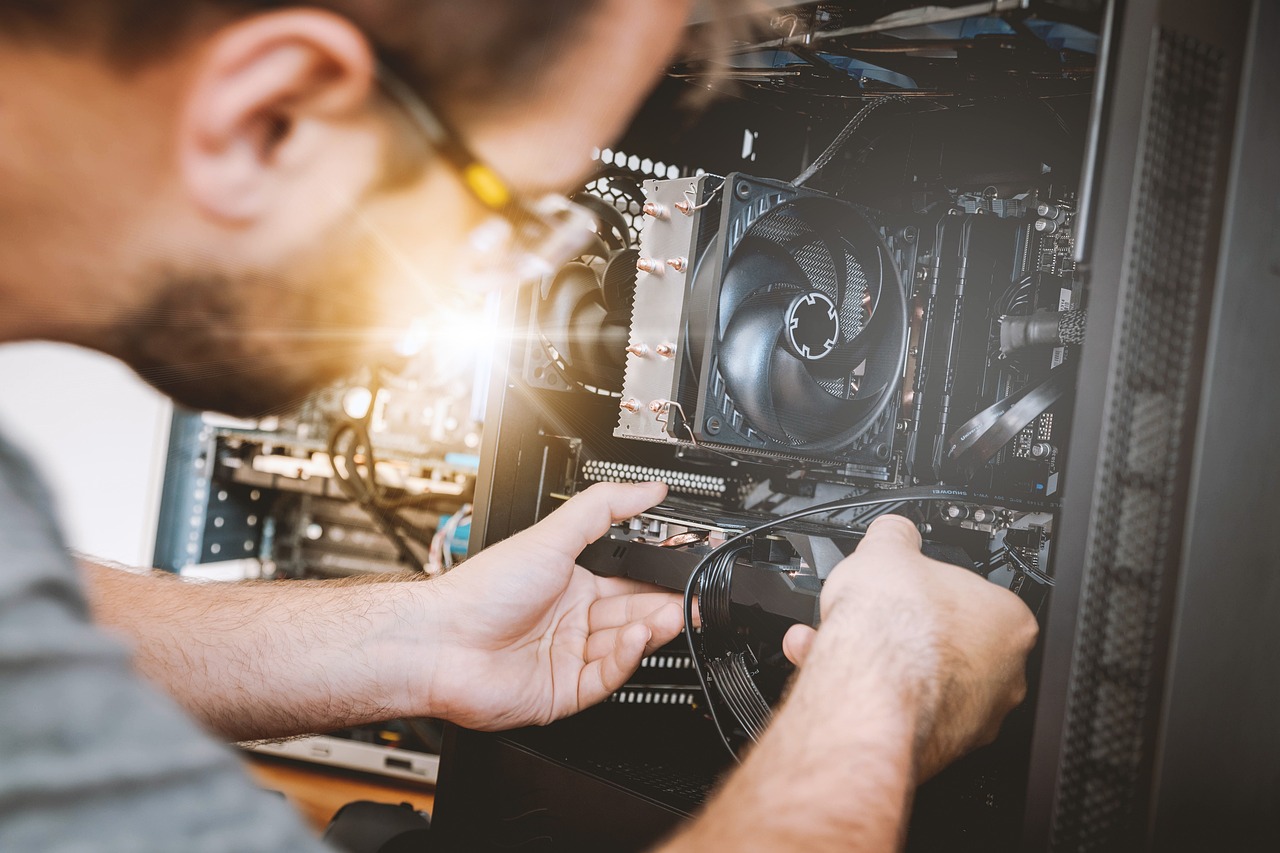The demand for custom PCs and laptops has skyrocketed in today’s tech-driven world. As technology evolves, so do users’ needs and preferences. From gamers seeking the ultimate performance to professionals requiring specialized configurations, custom-built systems offer unmatched flexibility and power. This article explores the intricacies of custom PCs and laptops, diving into their benefits, components, and considerations to help you create the perfect computing machine tailored to your needs.
Why Choose a Custom PC or Laptop?
When you opt for a custom PC or laptop, you gain control over every aspect of your system. This customization provides a tailored experience that pre-built systems often can’t offer. Here are some key reasons to consider:
-
Performance Optimization: By selecting high-quality components, you can ensure your system meets your performance needs, whether for gaming, video editing, or programming.
-
Cost Efficiency: Custom building can be more cost-effective. You pay for the features you need without extra costs for unnecessary additions.
-
Future-Proofing: By allowing upgrades to components, custom systems can adapt to technological advancements, prolonging their usability.
-
Aesthetic Customization: From RGB lighting to unique case designs, custom builds allow you to express your style.
-
Specialized Needs: Whether you need specific hardware for professional applications or a unique setup for accessibility, custom builds cater to these requirements.
Critical Components of a Custom PC
Building a custom PC involves selecting and assembling various components, each critical to the overall performance and functionality. Here’s a breakdown of the essential parts:
Central Processing Unit (CPU)
The CPU is the brain of your computer, responsible for executing instructions and processing data. When selecting a CPU, consider the following:
-
Clock Speed: Measured in GHz, higher clock speeds mean faster processing.
-
Core Count: More cores can handle more tasks simultaneously, which is crucial for multitasking and heavy workloads.
-
Brand: Intel and AMD are the primary manufacturers, offering different performance levels and price points.
Graphics Processing Unit (GPU)
The GPU handles rendering images and videos, which is essential for gaming and graphic-intensive applications.
-
VRAM: More VRAM provides better performance in high-resolution gaming and professional software.
-
Ray Tracing: Modern GPUs support ray tracing for more realistic game lighting.
-
Compatibility: Ensure your GPU is compatible with other components, especially the motherboard and power supply.
Motherboard
The motherboard connects all components and allows them to communicate.
-
Form Factor: Choose between ATX, Micro-ATX, or Mini-ITX based on your case size.
-
Chipset: Determines the features and compatibility of your system. High-end chipsets offer better performance and more features.
-
Expansion Slots: Ensure it has enough slots for RAM, GPUs, and other peripherals.
Memory (RAM)
RAM is crucial for smooth multitasking and application performance.
-
Capacity: 16GB is standard for most users, but 32GB or more is ideal for intensive tasks.
-
Speed: Faster RAM improves system responsiveness.
-
Type: DDR4 is typical, but DDR5 is emerging as the new standard.
Storage
Storage options include HDDs and SSDs. SSDs offer faster performance and durability.
-
Capacity: Choose based on your storage needs; 1TB is common, but additional storage can be added.
-
Type: NVMe SSDs are faster than traditional SATA SSDs.
Power Supply Unit (PSU)
A reliable PSU ensures your system gets consistent power.
-
Wattage: Ensure it meets the power demands of all components.
-
Efficiency Rating: Look for 80 Plus certification for energy efficiency.
-
Modularity: Modular PSUs allow for cleaner cable management.
Case
The case houses all components and impacts, including cooling and aesthetics.
-
Size: Ensure it fits your motherboard form factor and components.
-
Cooling: Good airflow and support for multiple fans or liquid cooling.
-
Design: Choose a style that fits your aesthetic preferences.
Critical Components of a Custom Laptop
Building a custom laptop is more challenging than a PC due to its compact design and integrated components. However, understanding key components helps in selecting the correct configurations.
Processor
Laptops often use mobile processors designed for energy efficiency and heat management.
-
Types: Intel Core i7 and i9, or AMD Ryzen mobile series.
-
Performance: Balancing performance with battery life is crucial.
Graphics
Laptops can have integrated or dedicated GPUs.
-
Integrated: Suitable for general use and light gaming.
-
Dedicated: Necessary for gaming and professional graphics work.
Memory and Storage
Similar to PCs, but with considerations for compact size and power consumption.
-
RAM: Often soldered, so choose the highest possible configuration initially.
-
Storage: SSDs are preferred for speed and durability.
Display
Laptop displays vary in size, resolution, and quality.
-
Size: Typically ranges from 13 to 17 inches.
-
Resolution: Full HD (1080p) is standard, but 4K is available for high-end models.
-
Refresh Rate: Higher rates benefit gaming and fast-paced work.
Battery Life
An essential aspect of laptop customization impacts portability and usage duration.
-
Capacity: Higher capacity batteries offer more extended usage but may add weight.
-
Efficiency: Choose components that balance performance with energy efficiency.
Cooling Solutions
Adequate cooling is crucial to prevent thermal throttling and maintain performance.
-
Fans: Multiple fans or advanced cooling solutions in gaming and high-performance laptops.
-
Design: Good ventilation and thermal management design.
Building Your Custom PC: Step-by-Step Guide
Building a custom PC can be a rewarding experience. Here’s a step-by-step guide to help you through the process:
Planning and Research
-
Determine Usage: Identify your primary use (gaming, work, multimedia).
-
Set a Budget: Allocate funds for each component based on priority.
-
Compatibility: Ensure all components are compatible.
Gathering Components
-
Buy Quality Parts: Source from reputable retailers and brands.
-
Consider Warranties: Longer warranties offer peace of mind.
Assembly Process
-
Prepare Workspace: Clean, static-free environment.
-
Install CPU and RAM: Start with the motherboard, carefully seating the CPU and RAM.
-
Mount Motherboard: Securely attach it to the case.
-
Install GPU and Storage: Ensure proper connections and placements.
-
Connect PSU: Attach power supply cables to all components.
-
Cable Management: Organize cables to improve airflow and aesthetics.
Testing and Troubleshooting
-
Power On: Check if the system boots into the BIOS.
-
Install OS: Load your operating system and drivers.
-
Stress Testing: Run benchmarks and stress tests to ensure stability.
Choosing the Right Custom Laptop: Considerations
When selecting a custom laptop, consider the following factors:
Purpose
-
Gaming: High-performance GPU, fast display.
-
Professional Work: Powerful CPU, ample RAM.
-
Everyday Use: Balanced performance and battery life.
Brand and Support
-
Warranty: Comprehensive coverage for peace of mind.
-
Customer Service: Reliable support for troubleshooting.
Upgradeability
-
Memory and Storage: Options to upgrade or replace components.
Portability
-
Weight and Size: Balance between performance and ease of transport.
-
Battery Life: Important for on-the-go usage.
Maintaining Your Custom PC and Laptop
Proper maintenance ensures longevity and optimal performance.
Regular Cleaning
-
Dust Removal: Prevent dust buildup in fans and components.
-
Screen and Keyboard Cleaning: Regularly clean to avoid wear and tear.
Software Updates
-
OS and Drivers: Keep software updated for security and performance.
-
Antivirus: Regular scans to protect against malware.
Hardware Upgrades
-
RAM and Storage: Upgrade as needed to meet growing demands.
-
Cooling Solutions: Enhance cooling for better performance and lifespan.
Conclusion
Building or selecting a custom PC or laptop is a journey that offers numerous benefits, from optimized performance to tailored aesthetics. You can create a system that meets your needs and preferences by understanding the key components and considerations. Whether you’re a gamer, a professional, or a casual user, a custom-built system can provide the ultimate computing experience, ensuring you get the most out of your investment.